Adding switch and radio widgets
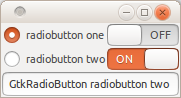
Adding radio buttons & switches
The below sample shows loading and retrieving state values for radio buttons and switches.
1 2 3 4 5 6 7 8 9 10 11 12 13 14 15 16 17 18 19 20 21 22 23 24 25 26 27 28 29 30 31 32 33 34 35 36 37 38 39 40 41 42 43 44 45 46 47 48 49 50 51 52 53 |
#!/usr/bin/python
from gi.repository import Gtk
class application_gui:
"""Tutorial 03 Radio Buttons and switches"""
def __init__(self):
#load in our glade interface
xml = Gtk.Builder()
xml.add_from_file('tut03.glade')
#grab our widget using get_object this is the name of the widget from glade, window1 is the default name
self.window = xml.get_object('window1')
self.text = xml.get_object('entry1')
self.buttons = {}
self.buttons['radio1'] = xml.get_object('radiobutton1')
self.buttons['radio2'] = xml.get_object('radiobutton2')
self.buttons['switch1'] = xml.get_object('switch1')
self.buttons['switch2'] = xml.get_object('switch2')
#set a name of the switches because they dont have a label so we can use this to show selected button
self.buttons['switch1'].set_name('switch1')
self.buttons['switch2'].set_name('switch2')
#connect the interface events to functions
self.buttons['switch1'].connect('button-press-event', self.switch_button_events)
self.buttons['switch2'].connect('button-press-event', self.switch_button_events)
self.buttons['radio1'].connect('toggled', self.radio_button_events)
self.buttons['radio2'].connect('toggled', self.radio_button_events)
#add the second radio to the first radio button making it part of the group
self.buttons['radio2'].join_group(self.buttons['radio1'])
#connect to events, in this instance just quit our application
self.window.connect('delete_event', Gtk.main_quit)
self.window.connect('destroy', lambda quit: Gtk.main_quit())
#show the window else there is nothing to see :)
self.window.show()
def switch_button_events(self, widget, params):
toggle_value = str(widget.get_active())
self.text.set_text(widget.get_name() + ' ' + toggle_value)
def radio_button_events(self, widget):
toggle_value = str(widget.get_active())
self.text.set_text(widget.get_name() + ' ' +widget.get_label()+ ' ' + toggle_value)
application = application_gui()
Gtk.main()
|