Python CAD Tutorial 02 - Draw points in 3d Space
View/Download Code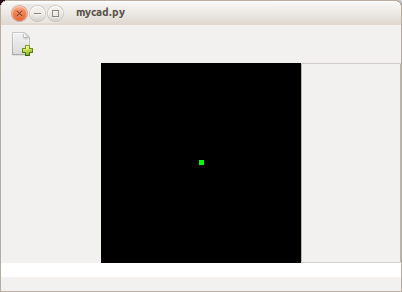
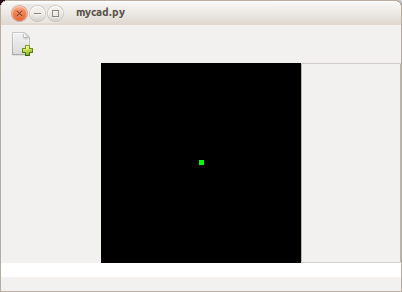
Point in 3D space
In this tutorial we will create a 3D point class and position and draw it to the screen.
This will be a base class for storing positions in space, we will also implement code to display the points in this class. For now we will hard code a single point in the camera view. We do not have a working camera class yet, so this will be fixed with a position so we know its working.We will store the x, y and z positions and colour for the point along with the display size. The important methods here are the ' init ' and the 'draw' method, the others are helper methods which we will use later on.The helper methods include:
1 2 3 4 5 6 7 8 9 10 11 12 13 14 15 16 17 18 19 20 21 22 23 24 25 26 27 28 29 30 31 32 33 34 35 36 37 38 |
class createpoint:
x = y = z = 0.0
display_color = (0, 0, 1)
def __init__(self, p, c=(0, 1, 0)):
""" Position in 3d space as a tuple or list, and colour in tuple or list format"""
self.point_size = 5
self.color = c
self.display_color = c
self.x, self.y, self.z = p
def get_position(self):
""" Return the cordinates as a tuple"""
return self.x, self.y, self.z
def glvertex(self):
""" Opengl vertex useful so we can dont have to glbegin and glend for each point"""
glVertex3f(self.x, self.y, self.z)
def __getitem__(self, index):
""" Get a cordinate handy for use in for loops where we want to calculate things"""
return (self.x, self.y, self.z)[index]
def __str__(self):
""" Print point cordinates useful for debugging"""
return '(%s, %s, %s)' % (str(self.x), str(self.y), str(self.z))
def __eq__(self, point):
""" Equality test so we can test if points occupy same space"""
return self.x == point.x and self.y == point.y and self.z == point.z
def draw(self, c=(0, 1, 0)):
""" Set the size of the point and render"""
glPointSize(self.point_size)
glBegin(GL_POINTS)
glColor3f(self.color[0], self.color[1], self.color[2])
glVertex3f(self.x, self.y, self.z)
glEnd()
|
Update the draw method to test out new code works.
1 2 3 4 5 6 7 8 9 |
def on_draw(self, *args):
""" Test code to make sure we can draw a pixel successfully can play with the parameters here"""
glClearColor(0.0, 0.0, 0.0, 0.0)
glClear(GL_COLOR_BUFFER_BIT)
self.glwrap.draw_start()
test_point = point.createpoint((0,0,0.5))
test_point.draw()
self.glwrap.draw_finish()
|